 "You can tell a Finn but you can't tell him much" (youcantellafinn)
"You can tell a Finn but you can't tell him much" (youcantellafinn)
06/13/2016 at 11:34 • Filed to: None
 0
0
 11
11
 "You can tell a Finn but you can't tell him much" (youcantellafinn)
"You can tell a Finn but you can't tell him much" (youcantellafinn)
06/13/2016 at 11:34 • Filed to: None |  0 0
|  11 11 |
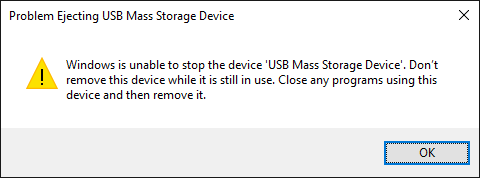
Seriously, WTF? There is nothing running on the USB, why won’t Windows let it eject? Does anybody have any tips, or do I just continue to rip the damn thing out of the drive without stopping it first?
 jariten1781
> You can tell a Finn but you can't tell him much
jariten1781
> You can tell a Finn but you can't tell him much
06/13/2016 at 11:38 |
|
Something in the background is probably still holding open access to it. If you don't know what it is you can just shutdown and remove it...or just pull it like I do, no failures/lost data yet.
 HammerheadFistpunch
> You can tell a Finn but you can't tell him much
HammerheadFistpunch
> You can tell a Finn but you can't tell him much
06/13/2016 at 11:38 |
|

if you are using FAT32 or exFAT its not likely to care if you safely eject it or not.
 Nibby
> You can tell a Finn but you can't tell him much
Nibby
> You can tell a Finn but you can't tell him much
06/13/2016 at 11:38 |
|
ejectile dysfunction
 TheTurbochargedSquirrel
> You can tell a Finn but you can't tell him much
TheTurbochargedSquirrel
> You can tell a Finn but you can't tell him much
06/13/2016 at 11:39 |
|
Chances are windows itself is doing something with the drive. I tend to just shutdown my PC or leave the drive in until I am going to shut down the PC. I avoid just ripping it out.
 functionoverfashion
> You can tell a Finn but you can't tell him much
functionoverfashion
> You can tell a Finn but you can't tell him much
06/13/2016 at 11:44 |
|
I basically forgot this was even a thing. And I’m in an IT job.
 facw
> You can tell a Finn but you can't tell him much
facw
> You can tell a Finn but you can't tell him much
06/13/2016 at 11:52 |
|
It’s spectacularly unlikely that you are going to hurt anything by just pulling out the drive.
 Smallbear wants a modern Syclone, local Maple Leafs spammer
> You can tell a Finn but you can't tell him much
Smallbear wants a modern Syclone, local Maple Leafs spammer
> You can tell a Finn but you can't tell him much
06/13/2016 at 11:57 |
|
https://www.google.ca/#safe=strict&c…
Works great. It’s usually something in the background hanging onto it. This puts an option on the right-click menu to “Unlock” whatever it is you’re having issues with that will check for the process that’s using the device and give you the option to close them.
Also works for files that won’t delete.
 adamftw
> HammerheadFistpunch
adamftw
> HammerheadFistpunch
06/13/2016 at 12:14 |
|
This. Those filesystems don’t page constantly so just yank em out when you aren't actively using them.
 DynamicWeight
> You can tell a Finn but you can't tell him much
DynamicWeight
> You can tell a Finn but you can't tell him much
06/13/2016 at 12:17 |
|
Never have I ever properly ejected a USB drive. But then again I am bad ass mother fucker.
 You can tell a Finn but you can't tell him much
> DynamicWeight
You can tell a Finn but you can't tell him much
> DynamicWeight
06/13/2016 at 15:17 |
|
Not sure if that’s what you’re going for, but I totally pictured Samuel Motherfucking L. Jackson pulling the fucking USB drive out of the fucking computer without fucking ejecting the fucking thing.

 Mondial goes to 11
> You can tell a Finn but you can't tell him much
Mondial goes to 11
> You can tell a Finn but you can't tell him much
06/13/2016 at 20:35 |
|
Some programs seem to leave a residual connection in the background, possibly an auto-save cache. After opening a document off a usb drive, say a word doc, and the drive won’t eject, try opening a word doc saved locally then ejecting the drive.
Additionally, stopping and restarting windows explorer has always worked for me. Open the task manager and click the “Processes” tab. Find and click “explorer.exe” and “End Task”. You’ll now go ffffffff because your desktop is gone but that’s okay. Still in the task manager, click “File” and “New Task”. Type “explorer.exe” and you’re back to normal and should be able to eject the drive.
In short, from 2005 to around 2008 I didn’t even know you were supposed to eject flash drives so just yanking it out is probably fine.